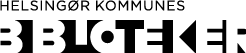Print, copy or scan a document
You can print, copy or scan a document in black and white or color (A4 or A3) at all the libraries in the municipality.
Print from a public pc
- Open your document and select "Print"
- Confirm the print dialogue to continue
- Adjust your print settings in the Princh window that appears
- Pay using one of the available options
- Remember your 4 digit code* - or have it sent by e-mail
- Enter the 4 digit code on the printer to release your print
Print from a Laptop
- Open a browser and go to print.princh.com
- Enter the printer ID and upload your documents
- Adjust your print settings
- Pay using one of the available options
- Remember your 4 digit code*
- Enter the 4 digit code on the printer to release your print
Print from a mobile or tablet
- lnstall the Princh app for iOS/ Android or print without the app
- Open your document and print with the Princh app**
- Select the printer by scanning the QR code/enter print ID and adjust your print settings
- Pay using one of the available options
- Remember your 4 digit code*
- Enter the 4 digit code on the printer to release your print
* lf you have forgotten your 4 digit code, the payment will be returned to your bank account after 3 days.
** lf you cannot or do not wish to install the mobile app, simply scan the QR code below with your device's camera and follow the instructions on the screen.
Copy a document
- To copy your document, select "Copy" on the touchscreen and follow the instructions on the screen
- Pay on the screen using one of the available options
- Remember your 4 digit code with “Pay at the desk”
Scan a document to your e-mail
- Scanning is free of charge. To scan a document, select "Scan to e-mail" on the touchscreen and follow the instructions on the screen.
- lmportant: You will receive an e-mail with a link to your document. This link will expire after 24 hours, so be sure to download the document to your device.
Prices
- A4 and A3 in black and white - DKK 2.
- A4 and A3 in color - DKK 5.
For duplex or double-sided printing, the price is per page not per sheet.
When paying with MobilePay, it costs DKK 1 extra per transaction.
Scan to e-mail is free.