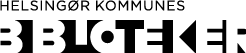Settling Accounts
If you are required to pay fees and/or compensation, you will receive an invoice in your digital mailbox detailing payment options. The Collection Department in Helsingør Municipality will handle fees and compensations and it is processed digitally.
If you are exempt from digital mail, you will receive a letter in your physical mailbox. If you are logged on to your library account at helsbib.dk you can also view and pay your outstanding balances under your borrowing status, the Library app, or at "Mit Betalingsoverblik," which consolidates all accounts and debts to Helsingør Municipality into a single overview.
Click here to go to the Library's app from Google Play.
Click here to go to the Library's app from App Store.
Can I settle my accounts at the library?
You can receive assistance from library staff to pay via MobilePay. Otherwise, payments should be made as mentioned above.
Why does my borrower profile indicate that I have outstanding payments?
After making a payment via online banking, it may take up to 72 hours for the information to be updated on helsbib.dk and in the Library app.
Accounts paid on the same day as they are imposed are not registered before the invoice is generated. This means that an invoice for the outstanding balance will be sent, digitally or by regular mail, even if the amount has been paid.
You can always check an updated status of your payments to the library and Helsingør Municipality at "Mit Betalingsoverblik".
Click here to go to "Mit Betalingsoverblik."
Questions about your outstanding balances?
If you have inquiries regarding the invoice, please call the library during the library's opening hours at +45 49 28 36 20.
Click here to see our opening hours.
If you wish to request a deferral or set up an installment plan, contact the Collection Department at +45 49 28 16 16 on Mondays to Tuesdays from 9 AM to 12 PM and Thursdays to Fridays from 9 AM to 12 PM.
Payment Deadlines and Late Fees If you incur a fee for late returns or need to replace material, you will automatically receive an invoice in your digital mailbox with a payment deadline of 30 days.
If the payment deadline is not met, a Late Fee of 100 DKK will be charged. If you receive a reminder letter from the Collection Department, you will also need to cover reminder costs. If you fail to pay the amount or make an arrangement with the Collection Department, the outstanding amount will be sent to the Tax Agency for recovery. The Tax Agency will then enforce payment through means such as deductions from wages, unemployment benefits, retirement pensions, etc.
Why is the municipality handling collections now?
There are requirements for how systems should handle citizens' debts and payments, and these functions are available in the municipalities' financial systems. Therefore, it has been decided to let the municipality's financial systems handle payment and reconciliation of library fees and compensations.